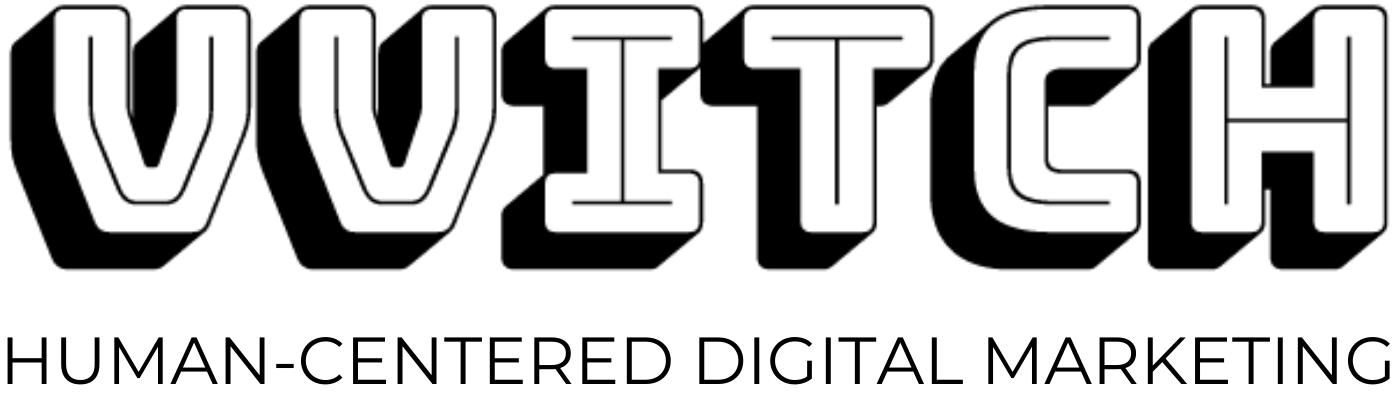How to Write a Blog That’s Optimized for SEO
This post includes affiliate links, so we may receive a commission if you sign up for a paid service. We promise to only link to trusted tools and resources.
First, What Is SEO?
Search engine optimization refers to the steps you can take to improve your site’s rankings for specific search terms, or keywords. There are so many different factors that go into whether or not your site shows up when someone runs a search. Some have to do with the person running the search (where they’re located, whether they’re logged in to Google, etc.), but a lot of the factors are things that can be controlled by you as a business owner. Page speed, mobile-friendliness, whether you have a Google business profile, and your URL structure can all factor into whether or not you rank high on search results pages.
Another major factor is your content — and that includes your blog content. Blogs are a great way to target specific keywords and bring in more traffic to your website. Additionally, blogs are a great way to showcase your expertise to your potential clients and customers.
Step 1: Identify Your Keywords
A “keyword” is any term or phrase that a user might enter when running a search on Google, or another search engine.
Determining which search terms or keywords to focus on can be tricky, but this can be accomplished by trying to better understand your audience and their mindset, and by completing keyword research.
We conduct keyword research using a tool called SpyFu.com that allows us to see all of the keywords that a website currently ranks for, as well as their competitors and their keywords.
We assess keywords based on how often people are searching for that term, and also how much competition exists around the term. We can see the amount of competition based on how many people are purchasing ads for that keyword and the current Cost Per Click (CPC), which is the amount charged to a company each time someone clicks on their ad. As more companies compete for a specific keyword, the higher the cost to run an ad.
Looking for keywords that are searched for relatively frequently, are relevant to your area of expertise, and don’t have a high amount of competition around them are great keywords to focus on when writing your new blog content.
Don’t have access to tools for research? Hire us to complete an SEO audit, or focus on keywords that are related to questions your clients ask frequently. Nothing beats listening to your customers’ needs directly.
Step 2: Keep Blog Content Evergreen
Gone are the days of posting about what you did over the weekend on your blog. Instead, blogs should be looked at as similar to wikipedia articles, but just a bit more fun!
Your blog posts should ultimately be centered around a single topic, argument, or thesis. They should also be related to a topic that will be relevant for a long time, as it often takes blog posts up to six months to start to pick up traction with search engines.
Additionally, the more evergreen the information in the post, the longer it will serve as a useful resource for those searching for content on the topic. If you receive updated info, don’t hesitate to add it to the blog post copy. Keeping your content current also helps your reputation with search engines.
Step 3: Follow a Reliable Post Copy Structure
While you are welcome to get creative with your blog content, we recommend that those new to writing blog posts stick to a specific format for their content:
A keyword focused title that reflects your overall thesis. Be sure to keep this as short and concise as possible.
An intro paragraph with your “thesis” statement. This should reflect your overall purpose in creating the blog post and address the problem that this information solves for your customer.
Three to five points that support or explain your thesis. These should include a heading for each point and at least one paragraph of supporting text under each heading. Be sure to use heading styles in your text editor instead of simply bolding the text. This helps search engines, and other tools like screen readers which are used for accessibility.
A closing paragraph with a conclusion statement and next steps.
Additionally, there are some other tips when writing your copy that can help boost your rankings:
Link to other pages on your site whenever relevant.
Include links out to external sites when relevant to help build your connection to those sites.
Include bulleted lists when appropriate to make information easier to scan.
Step 4: Include SEO Metadata
SEO Metadata includes any data about your blog post that search engines look at to assess what the content is about. This primarily includes the Title and Page Description for each page on your site, but can also include a variety of other pieces of data.
Here are the key pieces of metadata to update for your blog post:
SEO Title - This should ideally be less than 50 Characters and should follow this structure: “Primary Keyword - Secondary Keyword | Brand Name”
SEO Description - This is a description of your post that shows on search engine results pages. Keep this content concise at 150 characters max, and ensure it is keyword focused. If you don’t include this metadata, search engines will pull in the first lines of text on the page by default and this might not be the best reflection of your overall copy
URL - Be sure to include the primary keyword in the url of the post.
Tags - Add three to five relevant tags to your content.
Categories - Add your blog post to the relevant category. Categories are largely used for organization of content on your site, but this is still metadata that is accessible to search engines.
Thumbnail Image - An image associated with your blog post that can be used with the other metadata when shared or when appearing in search results.
Step 5: Optimize Your Images
Site speed is also an important factor for search engine optimization, and images are often the biggest culprits when it comes to file size.
If you are including images in your blog post, follow these guidelines:
Keep the file size small (<250kb is ideal)
Optimize file names by including relevant keywords
Write alternative text for any of the blog post images so screen readers can understand the content of your images.
Step 6: Make It Easy to Share on Social
Having great metadata for your blog post, including a thumbnail, ensures your content displays better on social media platforms when shared.
Include links to share your blog on social on the post to encourage your reader to send along the information to others if they found it helpful.
Finally, consider including a Pinterest optimized graphic that includes your thumbnail and the title of your post. This makes it easy to share your content on that platform. Canva is our go-to tool for creating these Pinterest optimized graphics.
Bonus Tip: Include a Call to Action
What’s the point of having a high ranking blog post that gets lots of traffic if it doesn’t translate into more business? Here are a few ways to include a call to action in your blog post to help convert passive readers into active customers and clients.
Lead Magnet
A lead magnet or freebie can be a great way to convert readers into being members of your community. Develop a document or resource that will help your target audience, but require a newsletter sign up to access the document. This is a common but very effective way to collect email addresses and grow your newsletter community.
Contact Form
Including a contact form directly on the page can be helpful it that’s the next step a reader should take after finishing your post. This would be a form meant for interested customers or clients, and is not to be confused with a comments section.
Newsletter Sign up
Even if you don’t want to include a lead magnet to entice people to sign up for your newsletter while reading your blog, we would still encourage you to include some way for people to sign up from the same page as your blog post.
Promote Your Top Product or Service
Make sure people know how to give you money! This means being sure to include links to products you sell or services that you offer that are relevant to the content of your blog post.
Because of your unique set of skills and expertise, we are confident that you can use these steps and guidelines to craft a high quality blog post every single time!
Still Need Blogging Help?
If you are still struggling with blogging on a regular basis, be sure to contact us about our blogging service.
What to Read Next:
Meet the Author:
Jen Siomacco - Founder and UX Designer
Jen has worked in technology, marketing, and publishing for ten years. After years as a CX/UX designer in the corporate world, Jen co-owned an independent wedding magazine prior to starting VVITCH Digital Agency. Now, after years in both the corporate and entrepreneurial worlds, they are committed to helping small businesses grow into revolutionary brands.