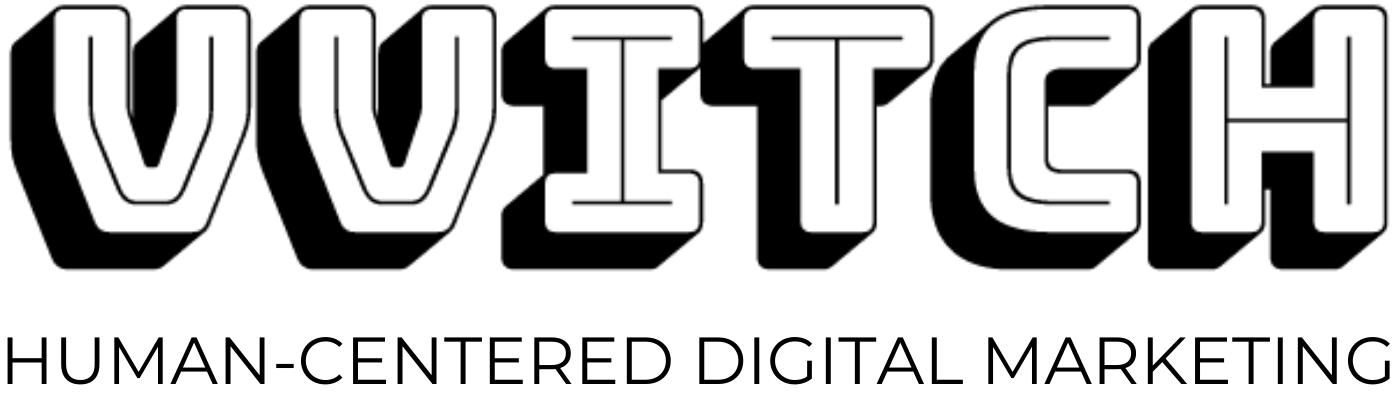Web Analytics: What Data to Track & What You’ll Learn
You're a small business with an active website, now what? Time for web analytics! All of the traffic you receive to your website, whether it’s for eCommerce, a blog, or to showcase your creations, is data you should analyze because there is so much to learn about those who visit your website.
Some might say it’s helpful to have an analytical background in order to comb through the metrics and data available to you about your website. However, our team at VVITCH knows it doesn’t have to be so complex and many of the metrics your small business needs to know in order to make business decisions that scale are easier to track than you might think.
Reasons to Track Website Analytics
When you focus on your web analytics you’ll find data that allows you to make more informed decisions about what you invest your time and money in going forward. The data also gives you benchmarks so that you’ll know if you’re improving or declining in progress as you move through your business.
The most important reason to track analytics is your customers and clients. Your website data can provide you with insights into how your customers and clients engage with your business and content.
How to Website Track Analytics
There are many platforms available that offer tracking capabilities for your website for a fee. We want to help you make smarter decisions without growing your expenses, so we encourage you to use Google Analytics because it’s free to set up for your website.
Google Analytics
Of course, other tools exist that allow you to track analytics for your website but Google Analytics is the most popular tool to use — and with good reason. To set up Google Analytics for your website you must first create a Google Analytics account, and then depending on the platform you’re using to build your website, you might need to make some slight additions to the code Google provides.
Many platforms like Squarespace, Wordpress, and Shopify provide instructions for you to follow for seamless set up. Don’t worry, if you’re not feeling comfortable about doing it yourself for your small business you can always reach out to support through the platform you used for your site. And, if you have a website built by VVITCH, we are happy to provide direct support.
Google Search Console
Another great Google product that you could use to track your website analytics is Google Search Console. This is a separate tool from Google Analytics, but Google Search Console does integrate with it. Through this tool you can more closely track your performance on search engines, which is very valuable data to have as you continue to drive traffic to your website.
You’ll also be able to see which search terms your website is showing up under, often considered “Impressions,” as well as how many people clicked on those links and the pages where they landed on your website. This allows you to more closely track your website’s top search terms in order to compete organically, or through paid search, with others in your business category.
When to Track Website Analytics
While your website analytics data is constantly updating, we recommend looking at data on a monthly basis and to chart your progress. We also encourage users to compare their data month-over-month (MoM) and year-over-year (YoY).
This type of consistency with your website analytics is super beneficial because some businesses function on a rolling basis with their sales and conversions, while others operate within a more seasonal model. However, the MoM or YoY data comparison allows you to more accurately see trends in your site traffic and performance.
Data Points to Track and What You’ll Learn
There are what feels like millions of data points that you could track for your web analytics. To not overwhelm you, below we focused on 10 primary data points that mean the most for scaling and growing your business.
This includes users, sessions, pageviews, user location, average engagement time, search terms, bounce rate, exit rate, conversion rate, abandoned cart (for eCommerce), and traffic sources, of which there can be multiple.
Users
Your total number of users is the number of unique individuals who visit your website in a given time period. This is usually determined based on a user’s IP address, so it’s possible that the same user may be tracked multiple times if they access your site from different IP addresses. Overall, this gives you a sense of the size of your website’s audience.
Sessions
A session is a single visit to your website by a user — keep in mind that a user may access many pages of your website in a single session. Because each session can be connected to an individual user’s IP address, this data allows us to have a sense of how many of your users are new users. It also helps us determine which users have been on your site before and are therefore considered a return user. An increase in return users indicates that your site offers something that keeps users coming back for more.
Pageviews
A pageview is counted every time a user accesses a page of content on your website. A single user may have multiple sessions on your site where they visit multiple pages. You’ll be able to see your total number of pageviews, as well as the number of views for each individual page on your website. We encourage our clients to track the top 5-10 pages on their websites to have a better understanding of what content is most popular with users.
User Location
Part of the demographic data you can find about your users is their location based on their IP address. You’ll be able to see the total number of users broken down by country and city. We encourage our small business clients to start by looking at the top 10 cities where their users are located. Having this information can help inform where you focus your other marketing efforts and growth geographically.
Average Engagement Time
This piece of data is the average amount of time that users spend on your website or on an individual page of your site. While most businesses operate with the goal of increasing the amount of time that users spend on their site, keep in mind the overall experience for the user when looking at how to increase your average engagement time.
For example, if a user needs to complete a task, such as filling out a form to receive a custom quote, you might want the process to be as quick and easy as possible. This is why seeing an increase in the average engagement time for that page might actually be an indicator that the form is confusing or complicated.
Traffic Sources
Traffic sources are the various ways that users discover and access your website. These are tracked by session, as a single user might access your site during the first session by finding you via Google Search, and then during the second session via your Instagram account. If you pay to advertise your business on search engines or on social media platforms, you’ll also be able to see your traffic broken down by organic traffic versus paid traffic from ads.
There are four key types of traffic sources we want you to understand if you plan on scaling how effective your website is for your business.
Direct Traffic
A common traffic source is direct traffic. This is considered the number of sessions where a user directly accesses your website either by typing in the URL or by accessing a direct link they might receive in a text message, email, or by some other method. This can be an indicator of how strong the worth of mouth (WOM) marketing is for your business.
Search Traffic
As mentioned above, search traffic are sessions where a user accessed your website after finding a link to it on a search engine results page — also known as SERP. If you have paid to have your site display when a user searches for a given search term, sessions that start by selecting one of these paid links are considered paid search traffic. If a user accesses your site via any other link on a SERP, that is considered organic search traffic.
An increase in organic search traffic is an indicator that your site has strong Search Engine Optimization (SEO), and that your site offers content that addresses popular user search terms and queries.
Social Traffic
This is any traffic to your website from social media platforms such as Facebook, Instagram, Pinterest, TikTok, Twitter/X, YouTube, etc. You’ll be able to see which platforms are bringing in more traffic. If you’re paying for ads on these platforms, you’ll also be able to see what amount of this is paid social traffic versus organic social traffic.
Referral Traffic
This occurs when a user is “referred” to your website by another website, a.k.a when a user accesses a link to your site that appears on another website. This can include other websites that you advertise on, a media outlet that does a feature on your business, or some other source. These are often referred to as “backlinks” to your site.
Search Terms
These are the terms that a user has searched for on Google or other search engines that resulted in your website coming up as a result. These are usually tracked in Google Search Console, and ideally you’ll want the search terms your business shows up under to accurately describe the services that you provide, your brand’s target audience, and/or geographic location where your services are available.
To increase the likelihood that your website shows up for a given search term, be sure to include that term and other synonyms in your site content. For example, if you’re a wedding planner serving the New York area, “nyc wedding planner” might be a search term you want to incorporate into the SEO metadata for your website.
Bounce Rate
The bounce rate is the percentage of users that come to your website but only visit a single page, and don’t interact with the content on that page before leaving the website. These users “bounce” onto your website, only to quickly bounce back off again. A lower bounce rate helps to indicate that your content is engaging users and enticing them to visit other pages on your site. Average bounce rates vary by industry, but they range from roughly 45-65% (CXL). Also, a bounce rate is usually provided for your overall website, but you can see the bounce rate for individual pages as well.
Exit Rate
The exit rate is provided for an individual page on your website and it’s the percentage of users that exited your site from that page — whether that’s because your site links out to another website, they input a new URL in their web browser, or they close the window on the browser. A lower exit rate for a page indicates that the page is engaging and enticing users to continue exploring your site further.
Conversion Rate
A conversion rate is the rate at which users convert from passive visitors of your website to active customers. For ecommerce businesses, this is typically when a user makes a purchase and becomes an identified customer. For other types of businesses, you have the ability to set up something called an “event” that can be used to track a conversion rate for other types of activities that you want users to perform on your site. This can include filling out a form, creating an account, or signing up for your email mailing list.
Like bounce rates, average conversion rates vary by industry — however, they typically range between 2-5% (Popupsmart). This means if your website has a higher than 5% conversion rate, you’re doing a great job of turning your site visitors into paying customers.
Abandoned Cart Rate (for eCommerce)
And finally, abandoned cart rate — this data point is relevant specifically for eCommerce businesses that sell products online. The abandoned cart rate is the percentage of users who have added a product to their cart but never follow through with their purchase. A lower abandonment rate indicates that your customers are able to make more decisive purchases and don’t have to question the value or need for your product.
That said, the majority of users online abandon items in their cart. While the average abandoned cart rate varies by industry, roughly 70% of users walk away without purchasing (Hotjar).
Are you ready to apply the knowledge shared in this blog?
Your business’ website should be working hard for you. If it isn’t producing results it might be time for a website audit and redesign. Hire us to improve your site with better content, layout and design, SEO and more!
Learn more about our full services for your complete small business marketing needs.
What to Read Next:
Meet the Authors:
Jen Siomacco - Founder and UX Designer
Jen has worked in technology, marketing, and publishing for ten years. After years as a CX/UX designer in the corporate world, Jen co-owned an independent wedding magazine prior to starting VVITCH Digital Agency. Now, after years in both the corporate and entrepreneurial worlds, they are committed to helping small businesses grow into revolutionary brands.
Brittinee Phillips - Copywriter
Brittinee has worked in marketing for a little over ten years. She has a passion and talent for storytelling. Brittinee's philosophy is that storytelling is the most integral part of the consumer and product experience, which is why she makes it a focal point in her approach to product and brand messaging.