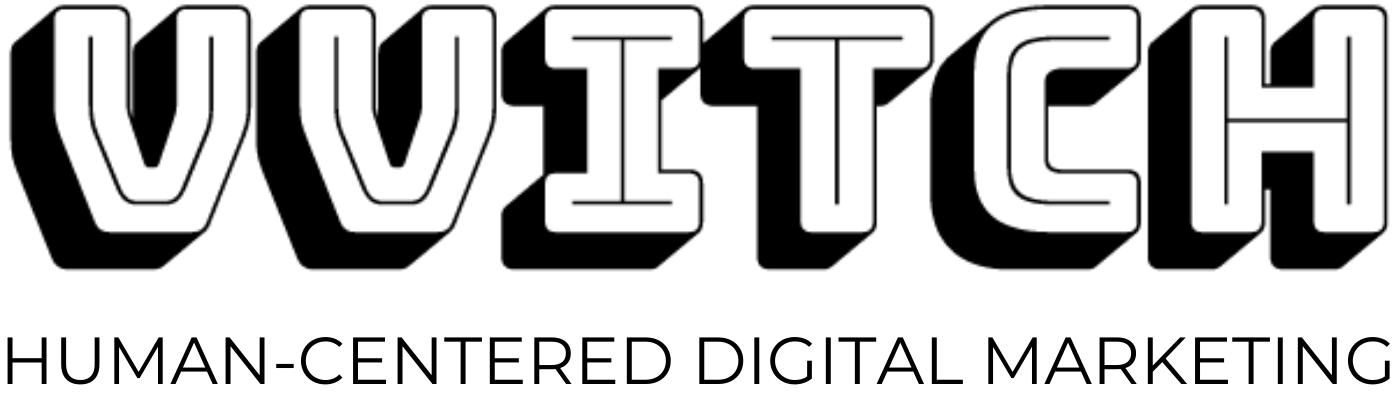How to Build a Website for Your Small Biz that Converts
Written by Jen Siomacco and Brittinee Phillips. Meet Our Team.
This post includes affiliate links, so we may receive a commission if you sign up for a paid service. We promise to only link to trusted tools and resources.
This month we’re bringing you more great tools you can use with your small business. Whenever someone visits your business’ website, you want them to engage with your content, browse products, and/or complete an action— whether that’s check out or sign up for a webinar.
Converting a visitor to a customer can be hard. It depends on how effectively you’ve built your brand’s website. How do you build a website that converts? Below, the VVITCH team offers best practices we bring forward with each client in need of web design and build — things that you could start applying with your business today.
Choose the Right Website Platform for Your Business Model
Having a website for your small business is a great way to share information, attract new customers, and sell products, but not every website platform is user-friendly, easy to use, or best for fully custom designs and/or databases.
Here are few website platforms that can help you achieve conversions:
Squarespace — this platform is user-friendly, good for creatives, portfolios, services, and small ecommerce businesses with less than 50 products.
Shopify — this platform is easy to use, and has powerful apps to customize and modify your site; plus, it’s unbeatable for ecommerce with no comparison.
WordPress — this platform is great for larger sites with fully custom designs, functionality, or databases; plus Website Content Accessibility Guidelines (WCAG) Compliance is much simpler to achieve on WordPress as well.
Want to know more about picking a website platform for your business’ needs? We covered several platforms in our blog that will help you choose the right platform.
Choose Inclusive Design for Your Website
Web Content Accessibility Guidelines (WCAG)
In order to be able to create an Internet that is accessible to all, the World Wide Web Consortium (W3C) created a set of guidelines so that content creators, developers, and designers know how to do just that. The W3C is a not-so-secret council of the Internet, and their resources are invaluable for those that are building websites.
For more than 20 years, the W3C has maintained a set of Web Content Accessibility Guidelines (WCAG), and these are considered the international standard for the things needed to make your website accessible to folks with disabilities.
Many people wrongly assume that people with disabilities are not interacting with their content and services, when the reality is that 1 in 4 people in the U.S. are living with a disability (CDC.gov). Making the mistake of not considering these guidelines when building a website means you could be alienating a quarter of your audience.
Web Accessibility Evaluation Tool (WAVE)
If you already have a website that you want to make more accessible, but you aren’t tech savvy and aren’t sure where to start, Web Accessibility Evaluation Tool (WAVE) is a free online tool that will scan and identify any issues on your website that are keeping you from complying with the WCAG.
Usually it can help with small changes, like writing alt-text for your images to describe the contents of the image and using headings to chunk your page content. These changes can make a huge difference when it comes to your website's accessibility.
Screen Readers
Have you ever heard of screen readers? They are a general term for any tool that will read aloud the text on a page or screen. For those with vision impairments, using a screen reader might be the main way they interact with and consume content online. This is why it’s so important for you as a business owner to try using a screen reader with your website.
Most importantly, testing things out is the best way to understand the experience for your disabled customers. Jaws is probably the most well-known screen reader for Windows machines, and offers many customization options.
Apple devices, luckily, have many great accessibility options built in, and you can easily turn on the screen reader on your iPhone by changing the speech settings on your device.
Remember: Smart devices like Alexa, Siri, and Google Home are all essentially screen readers, interacting with you via voice commands and reading aloud information that it finds for you online. By making your business’ website more accessible to screen readers, you are also making it easier for these devices and search engines to consume your brand’s content as well — optimization at its finest!
Choose the Best Strategies for Improved SEO
Speaking of SEO, let’s talk about the tools that will set you up for growth and success when it comes to being found on search engines. SEO stands for search engine optimization, and it’s the process of working to optimize your website and its content to be crawled, indexed, and served up at the top of relevant searches.
Unlike social media algorithms, we actually have a pretty good sense of how Google and other search engines determine what organic content to serve up when someone runs a search. Google takes into account both the content on your site, but also the overall reputation of your site.
Google is trusted to send people to websites with accurate information and a great user experience, so if your site isn’t maintained or it takes forever to load you are likely to get demoted in search results.
Here are 6 tools to help you maintain your website and perform well with search engines:
Moz’s Domain Analysis Tool - Free
Moz is one of the top tools for SEO, and while many of their services require a subscription, this Domain Analysis Tool is free to use. Enter any domain, and you’ll receive a report with a lot of info, but here are a few things to note:
Domain Authority: This is a score out of 100 that reflects your overall authority and reputation. Only massively well-known sites have scores in the 90s, and most small businesses usually have a score under 40.
Top Linking Domains: These are the other domains and websites that have linked to you, resulting in what is called a backlink. These backlinks can serve as a sort of vote of confidence to search engines. If sites with a higher Domain Authority than you are linking to your site, that will help your site’s reputation and increase your rankings.
Keywords by Estimated Clicks: These are the keywords that your audience searched for that brought the largest number of people to your site. Ideally, these should be keywords that describe what you offer and where you’re located.
Keyword Research with SpyFu.com - Free & Paid
Want to dive deeper into keywords? At VVITCH we use SpyFu.com which is a tool for researching how your competitors’ websites compare. This tool allows us to see your competitors’ top keywords, discover what keywords are popular in your industry, and what keywords have a lot of demand and competition around them.
This tool does have a hefty monthly fee, but if you are starting out with SEO it can be a great tool to help you build out a keyword list you want to focus on when writing your site content and blog posts.
Want to try out the basic features? Get a free trial — for the functionality and to pull data about your website and competitors.
Google Analytics - Free
Google offers one of the best analytics platforms available and it will allow you to track your site traffic as well as where your site visitors are coming from. This is especially helpful for understanding how social media platforms are driving traffic to your site versus search engines.
The most important thing to do with Google Analytics is to actually get it set up! You won’t have enough data to start to draw any conclusions for a few months, but it’s hard to learn from data you aren’t tracking. Even if you don’t plan to monitor your traffic on the regular, it’s important to start collecting this data so you have it if you ever need it.
Google Search Console - Free
In addition to Google Analytics, Google Search Console is a must for your website. This tool offers some of the same features as SpyFu.com – such as allowing you to track how you are ranking for certain keywords. It also offers many other great tools to help you submit your sitemap and improve your site rankings. Google will alert you if there are any site errors that would hurt your rankings, such as whether or not your site is mobile-friendly.
Because Google knows exactly how their search engine works, this is really one of the best tools to use to ensure your site is truly optimized.
Broken Link Checker - Free
Broken links are any links on your website that results in a dreaded 404 error. If your website is full of links that take users nowhere, then Google may demote you in rankings. There are many free broken link checkers out there, but we love the one from Atom SEO because they also offer a Chrome extension that makes it easy to check for broken links on any site.
We recommend checking your site for broken links and correcting them every six months. This is especially important if you are linking to other websites. You can’t guarantee that those other websites will be well maintained, so if the URL changes or the site is taken down, keeping those links on your site might hurt you.
Pingdom Website Speed Test - Free
Having a site that is slow to load can lead to a terrible user experience — which Google tends to demote sites that are too hefty and slow. But if you’ve only ever accessed your website through a high-speed internet connection, then you might not be aware if you have a problem. That’s why using this free speed test tool can help you resolve an issue before it becomes a major problem for your site rankings.
With the right website platform, being inclusive in your website design, and applying the best strategies to improve your SEO your small business will drive conversions on its website.
Unsure how to execute the steps we’ve detailed in this blog? Or, do you want to know how your website measures up? Hire us for a website audit!
VVITCH is a trusted partner for your small business. Learn more about the web design and build services we offer by contacting our team.
Jen Siomacco - Founder and UX Designer
Jen has worked in technology, marketing, and publishing for ten years. After years as a CX/UX designer in the corporate world, Jen put her skills to work as one of the owners of Catalyst Wedding Co.
After seeing both the corporate and entrepreneurial world, Jen is committed to helping feminist small businesses grow into revolutionary brands.
Brittinee Phillips - Copywriter
Brittinee has worked in marketing for a little over ten years. She has a passion and talent for storytelling. Brittinee's philosophy is that storytelling is the most integral part of the consumer and product experience, which is why she makes it a focal point in her approach to product and brand messaging.