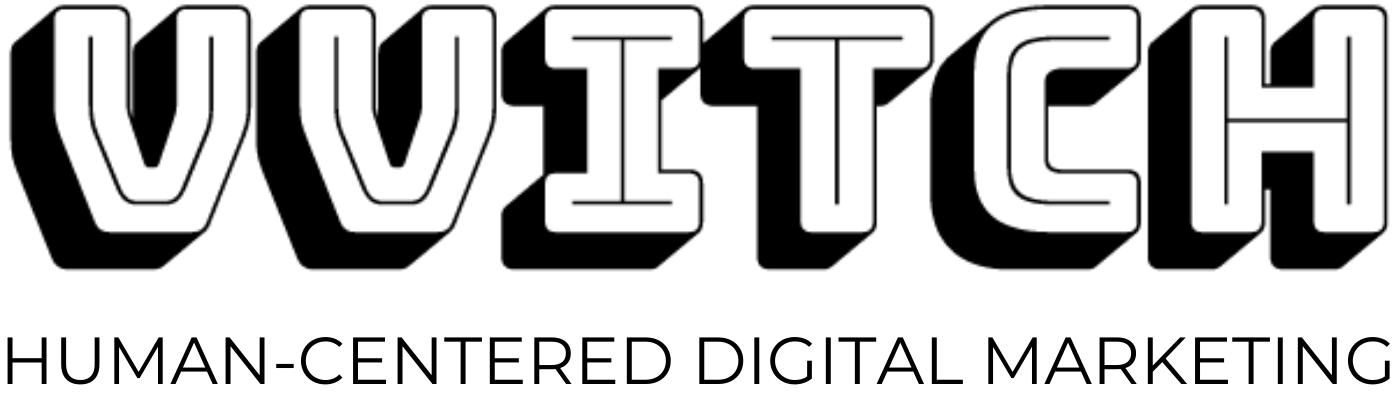How to Choose the Right Website Platform for Your Business
So you’re setting out on a new adventure and creating a new website! Whether it’s with your first business website or a big redesign, it can be hard to know where to start and what platforms to use. If you’ve decided to build your website yourself, there’s a world of DIY web-building platforms that will host and give a home to your new content and hopefully serve to reach the people who need your brand of magic most.
Here are the top three website building platforms that our clients use to build and/or host their websites, and these are the three platforms we recommend and use when creating custom websites for our clients.
Squarespace
(Ideal for Creatives and Service-Based Businesses)
Squarespace was founded in 2003, is built to be very user-friendly, and offers a wide variety of templates and tools to help you build a wide variety of websites.
They recently launched an updated version, Squarespace 7.1, that allows for more design customization that is simple and easy to use. Squarespace has always focused on offering mobile-friendly templates, great search engine optimization (SEO) options, and beautiful designs, and the majority of sites VVITCH Digital builds are created using Squarespace.
Still, Squarespace may not be the right platform for your business. Here’s some things to consider before you commit.
Best for:
Building a beautiful site without a lot of design or web development knowledge. The new Squarespace 7.1 makes it easier than ever to design beautiful branded websites with little to no code customization.
Creative portfolios and CVs, personal brand, and blog/content websites with a relatively small amount of content (<500-1,000 posts).
Restaurants, brick and mortar, and service-based businesses that don’t rely heavily on eCommerce for revenue and don’t need more advanced retail options like delivery or curbside pickup.
Simple eCommerce sites with a relatively small inventory (<50 products).
Pros:
Great for image-heavy sites.
Responsive mobile design built into every theme.
Easy SEO input fields to improve your rankings.
Mostly accessible. Alt-text or alternative text fields display text descriptions if images are not available. Squarespace offers the ability to add alt-text, but they are inconsistent with how you do it across the site.
Some eCommerce and email marketing options available.
Powerful blogging features that make it easy to sort, categorize and link to your content across your site.
Cons:
Some templates and gallery designs aren’t built to optimize page load speeds and can slow down your content. Page load speeds can be an important factor in determining your search engine optimization (SEO).
Creating any type of custom database of information is difficult, and options around eCommerce fields are limited. If you have a complex set of information or functionality, like the need to offer product customization or multiple sizes or variations, Shopify is likely a better choice.
It’s not great for building sites that need complex navigation. It offers generous unlimited page limits, but only offers the ability to build one level of sub-navigation. If you have more than 20 pages of content (not including blog posts or products) to manage on your site, you may want to consider a platform like WordPress that makes it easier to create complex menus.
You can’t restore your site to an earlier version, or revert to past site data after updating your work. There’s also no autosave option. If you’re making significant updates to your site on a regular basis, this could be a problem.
Because you don’t have control over all the code for your site, it’s difficult to create a site that is 100% accessible and WCAG 2.1 compliant. The Web Content Accessibility Guidelines (WCAG 2.1) is a set of guidelines for creating accessible websites. Some education content and government sites in the U.S. legally need to be compliant, but commercial or private websites do not. WordPress is our top pick for building sites that require WCAG 2.1 compliance.
Very limited search functionality so it can be difficult for people to find products and content through your site’s search feature.
Feel like Squarespace is the right platform for you? Contact us if you want to outsource your Squarespace site or if you need ongoing Squarespace support.
Shopify
(Ideal for eCommerce and Brick and Mortar Retail)
Shopify, as you might be able to guess from the name, is a website-building tool that specializes in online eCommerce and Point of Sale (POS) Systems for brick and mortar retail spaces.
When it comes to eCommerce, there is no beating Shopify for an easy to manage site that can accommodate nearly any type of product, and their library of available apps allows business owners to add more features, better understand their customers, and easily send automated empty cart emails all from a single platform.
While Shopify has always had a large library of templates (mostly paid) that you can use for your site, Shopify recently upgraded the majority of their themes to be more user-friendly and flexible. The new themes will have lots more options for customization, and this could make Shopify an even more powerful platform.
Best for:
More complex online stores with multiple product and shipping options, and anyone with a large inventory of products.
Restaurants or retail with curbside pick-up or take-out options.
Integrated email marketing for eCommerce customers.
Anyone looking for an eCommerce platform that can automate accounting and shipping tasks.
Pros:
Ideal for building an online store with a lot of products (50+).
Integrated payment, shipping and accounting solutions that make it easier to streamline your workflow.
Beautiful themes designed for specific industry needs.
Marketing tools that can improve your SEO and access to customer data that allows you to target and communicate with your customers more effectively.
Point of Sale (POS) for the option to sell offline if you have a brick and mortar retail space and want to keep all your transactions and inventory in one place. This also includes POS hardware, such as barcode printers and scanners, receipt printers, and tablet stands.
Cons:
Allows for a blog and some additional pages, but the ability to customize this non-product content is limited. The new themes may make this a lot easier, however.
Not all themes are mobile and desktop-friendly or responsive designs, and most of the themes are not free.
Customization will likely require web development, and at minimum a strong understanding of HTML and CSS.
From marketing tools with fees to paid apps, the cost for all the aspects you might need to build your site can get pricey.
Ready to set up your online shop with Shopify? Contact us and our skilled team of Shopify pros who can help you bring your shop to life.
WordPress
(Ideal for Content-Heavy Sites with Lots of Customization)
There are two options with WordPress: WordPress.ORG and WordPress.COM. Both are incredibly powerful website-building tools.
WordPress.org allows you to download the open-source site-building software and build an entire site from scratch with an unlimited amount of themes and plugins at your disposal, but you’ll need to know how to code and organize all the installation and web hosting.
WordPress.com is a web-building tool that you pay for, which takes care of hosting and installation for you the way Squarespace does. You still have a ton of flexibility to build a comprehensive site, but your options will be limited depending on your budget and subscription plan.
Unless you’re a coding wizard or have access to a developer, we recommend using WordPress.com to build and host your site.
Best for:
Building a large or complex website that requires heavy design and functionality customization.
Hosting and organizing large sets of content and data, especially for larger publications, companies with blogs, and catalog-style websites.
Any site that needs to be accessible and needs to comply with the Web Content Accessibility Guides (WCAG 2.1). This typically includes education, medical or government websites, and this ensures that all site users have equal access to resources regardless of their abilities.
Building a site if you’re ready to test or expand your developer skills!
Pros:
WordPress offers so much flexibility, especially if you’re using WordPress.org. You can build essentially any type of website you could ever imagine.
Free plans are available so you can get started building your web presence without a budget.
There are literally thousands of plugins available to customize your site exactly the way you want, but remember, the more plugins you rely on the slower your site may become and this can hurt your SEO.
Cons:
Not exactly user-friendly for a first-time website creator. There’s a steep learning curve to understanding how the interface works. Since the platform was largely designed by and for developers, some features and labels can be overly technical or confusing.
WordPress constantly rolls out updates that you’ll need to keep up with as well as the updates for any plugins you might use. If your site and plugins become out of date, your site may not function properly.
A lot of features aren’t available for the plans below a business plan (On WordPress.com)
Customization is dependent on each theme when using WordPress.com
If you want to use WordPress.org, you’ll need developer skills or to hire a team with a web developer.
Want help building a custom WordPress.org site? Contact us and our team of designers and developers at VVITCH Digital can help you to bring your dream website to life.
Still Not Sure What Website Platform to Choose?
We’ve only mentioned three of the dozens of popular platforms used to create websites, but it’s important to remember that every single platform is going to have pros and cons. That’s why it can be so important to talk with people experienced in working with these platforms before you sign up and commit to any single one.
And that’s exactly what VVITCH Digital is here to do. Schedule a call with us and we can dive deeper into exactly what you and your business need out of a website and can make a plan to bring your site to life!
More Help Building Your Website:
Meet the Authors
Jen Siomacco, Founder and UX Designer
Jen has worked in technology, marketing, and publishing for ten years. After years as a CX/UX designer in the corporate world, Jen put her skills to work as one of the owners of Catalyst Wedding Co.
After seeing both the corporate and entrepreneurial world, Jen is committed to helping feminist small businesses grow into revolutionary brands.
Shannon Mackenzie, Web Content Manager
Shannon is an artist, potter, and activist who has worked in marketing and public relations for small businesses and nonprofits for 3 years. Since moving to Richmond in 2018, she’s been supporting local feminist entrepreneurs change their communities.