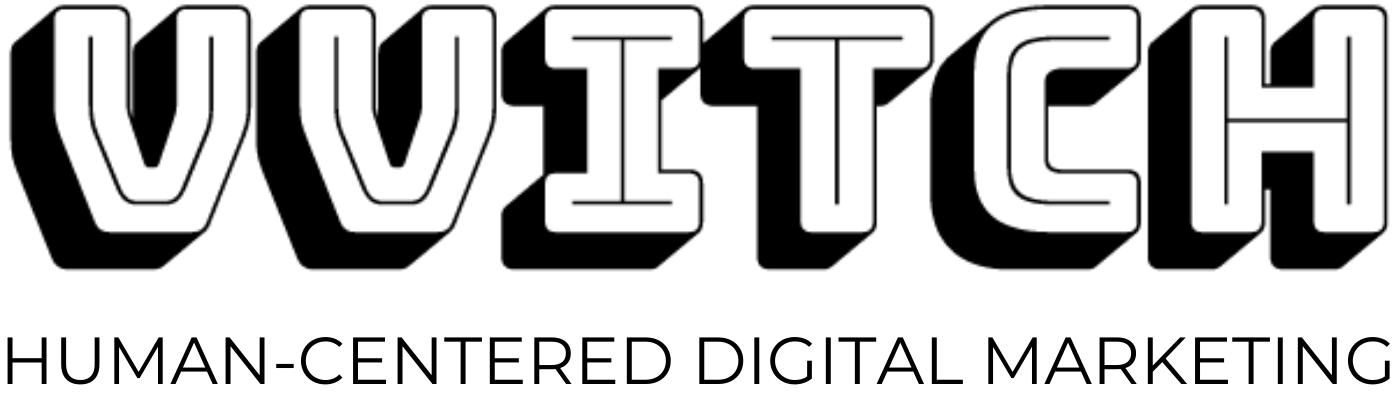Is Your Website’s Speed Impacting Your SEO Performance?
Speed Up Your Site and Improve Your SEO
What good is a website that barely loads? If your website pages don’t load quickly — think, two seconds or less — then you could be missing out on an opportunity to connect with your audience! Doing so can help, as it doesn’t hurt your search engine optimization (SEO) and improved page load speed means your website is successfully processing site requests.
WTF Is Page Load Speed?
Well, your page load speed is the amount of time it takes for your website files — ie. pages, images, etc., to load for the very first time on a new user’s web browser. And, since not everyone will be accessing your website from a high-speed internet connection, it’s important to try to keep your website as light as possible.
Reminder: Many people may only have access to your website via mobile while using their cellular data, which can often be much slower than WiFi or broadband connection.
When you reduce your page weight it ensures that your website loads quickly for everyone and helps improve your reputation with search engines, such as Google, Bing, and others. Most search engines don’t like to send users to hefty pages.
What Affects Page Load Times?
There are many things that can affect your page load speed. However, these are three of the most common impacting factors:
Your website has Images with large file sizes. Two solutions are to keep all images below less than 400 kilobytes (KB) and to limit the total number of images on a single page on your website.
Your website uses too many custom fonts. One solution is to use standard web fonts, such as Arial and Verdana.
Your website is using a large amount of javascript (JS) on any given page. One solution is to limit the number of javascript used — typically JS is needed for things like Google Analytics, custom fonts, and social media pixel integrations such as Facebook or Pinterest.
At VVITCH, we offer website audit as a service to help you assess your website’s page load speeds, as well as SEO, usability, accessibility and more! Get in touch here.
How Can You Test Your Site’s Load Speeds?
You can test your website’s page load times using this free tool from Pingdom. Pingdom’s Website Speed Test will report four main results when testing your website’s uniform resource locator (URL):
Your overall performance grade. This is a letter grade.
Your page size.
Your page load time.
The number of requests your page is making.
We used the test for our website home page and our results were a bit mixed. For overall performance grade we received a ‘C’. While our home page size is 3.4 megabytes (MB)–wow, definitely could some image resizing! Our home page load time was 1.37 seconds and our number of requests was 78.
The great news is you (and VVITCH) can resize website images to improve load speeds! Large images are usually one of the major factors when it comes to hefty websites. Be sure to resize your photos for use on the web to cut down on your file size. There are many helpful and free tools available for you to resize your images. We recommend using either Canva or Adobe Spark. These tools allow you to resize and export your images for use online as well as with social media.
WTF is a Site Request?
When someone types your website’s URL into their browser, the browser sends a request to the server that stores all of the information and code that makes up your website. The more complicated the information and code, the more requests the browser has to make in order to fulfill the web page’s display.
Primarily, requests for custom fonts, large image or video files, and complicated javascript can bog down the speed at which your web page loads.
If your overall website’s performance grade is lower than you might hope, then a good place where you might want to check is what kind of requests are taking up the most time to fulfill.
Through Pingdom’s Website Speed Test, you can find “Requests by content type” in the details of your website’s page test results—it’s to the right of “Content size by content type”. Both sections of the test results are helpful in discovering what parts of your webpage are taking up the most time. In our test for the VVITCH home page, we found that ~67% of the content size by content type were images and ~26% of requests by content type were javascript (JS)!
It’s Okay To Have A Score Less Than 100
While you might expect that a score of 100 is the ultimate goal, the truth is such a score would be difficult to achieve for any website.
It is totally okay to sacrifice some load time for valuable functionality and javascript, such as with your website’s Facebook Pixel or Google Analytics.
Unsure if you have made the right changes? Uncomfortable trying to make these changes without additional step-by-step guidance?
Want to check your SEO know-how? VVITCH has a useful SEO guide available here.
Our VVITCH SEO guide includes steps on:
How to choose your brand’s keywords for SEO
Commonly overlooked pieces of content worth using with SEO
How your website layout and design affects SEO
Five things that can hurt your SEO efforts
Whether you use the steps provided here or in our guide, always remember that SEO is not just about Google.
More Help Building Your Website:
Meet the Authors
Brittinee Phillips, Copywriter
Brittinee has worked in marketing for a little over ten years. She has a passion and talent for storytelling. Brittinee's philosophy is that storytelling is the most integral part of the consumer and product experience, which is why she makes it a focal point in her approach to product and brand messaging.
Shannon Mackenzie, Web Content Manager
Shannon is an artist, potter, and activist who has worked in marketing and public relations for small businesses and nonprofits for 3 years. Since moving to Richmond in 2018, she’s been supporting local feminist entrepreneurs change their communities.