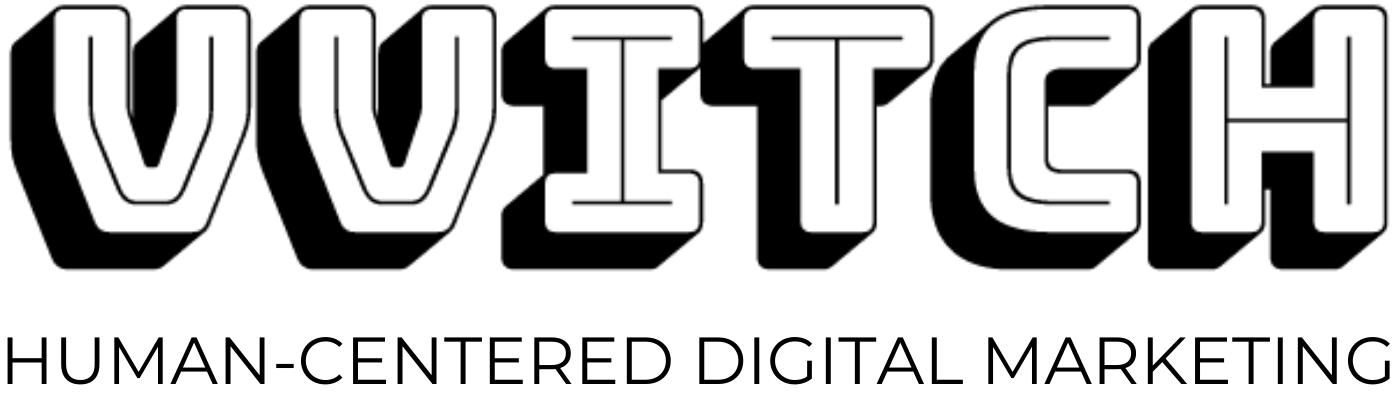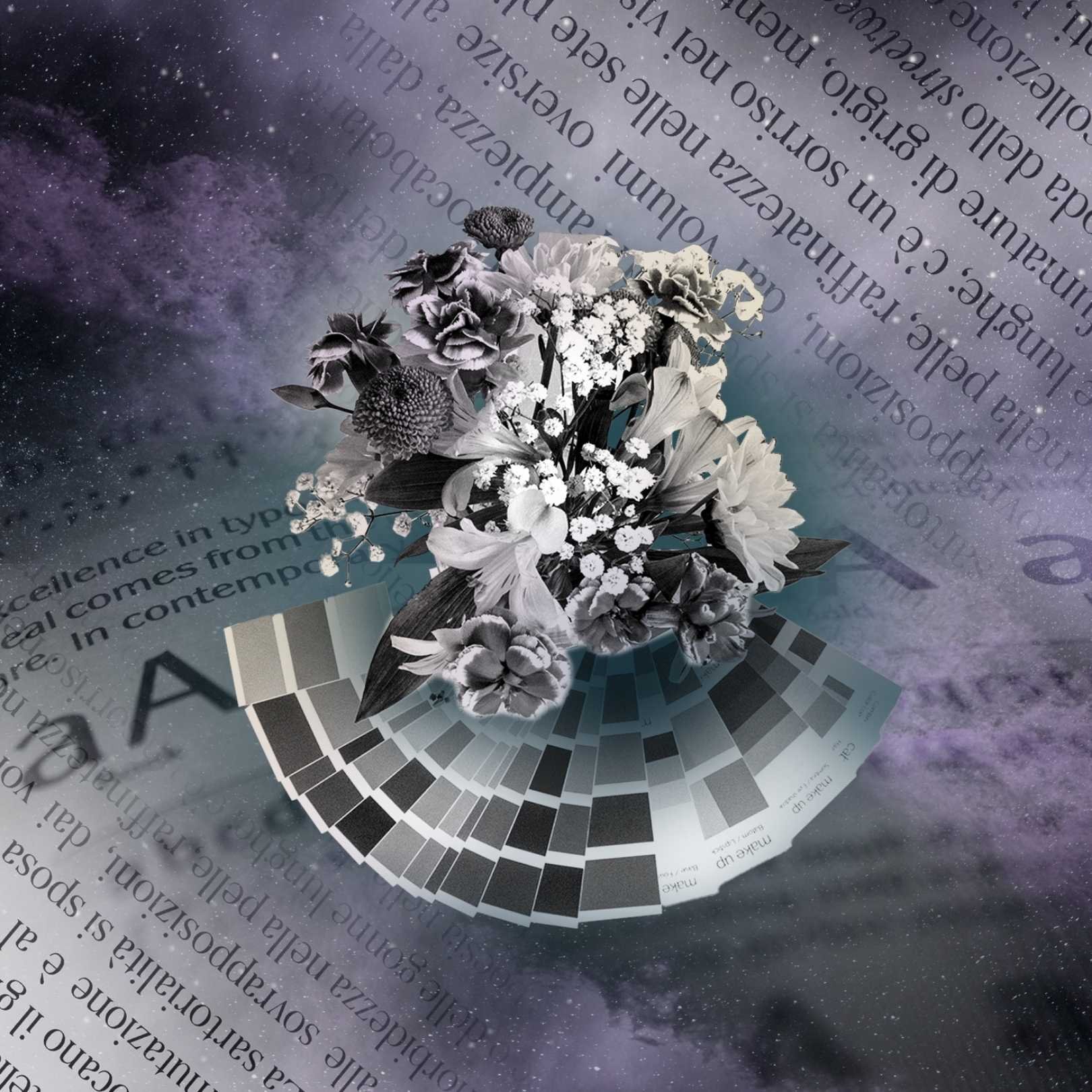6 Tools to Simplify Your Branding & Design
Written by Jen Siomacco and Brittinee Phillips. Meet Our Team.
This post includes affiliate links, so we may receive a commission if you sign up for a paid service. We promise to only link to trusted tools and resources.
This month we’re bringing you the first of many tools you can use with your small business. Every small business has a brand and it’s important how you visually represent your brand in your industry and with your target audience.
So, you think you’re ready to sell your products online or to drive foot traffic to your brick-and-mortar business? If you haven’t first worked on your branding, website and marketing design for your business, you might want to focus on your approach there beforehand. How your brand is received visually by your customer audience is equally as important as the products or services you’ll provide them.
Don’t have a graphic designer on hand to help? More of a do-it-yourself business owner? Here are 6 tools you can use to simplify branding and design for your small business.
Skillshare: Graphic Design Basics Course
Free Trial & Paid Versions Available
If you’re hoping to DIY your own branding or the design of some of your marketing materials, you may want to start by watching this course video from Skillshare. This course is less than an hour long and covers some core design principles that will help you more effectively create your marketing designs.
Coolors
Free & Paid Versions Available
This tool is a great way to start selecting a color palette for your business if you’re DIY-ing your branding. Randomly generate cohesive palettes and explore possibilities to see what resonates with your brand.
Color Contrast Checker
Free
Be sure to use the Color Contrast Checker by WebAIM.org to ensure that there is enough contrast between the brand colors you select so that text written in your brand colors is always legible and accessible even to those with low contrast vision.
Colorblindly: Color Blindness Chrome Extension
Free
Equally as important as checking that your text will have enough contrast to be legible, we can’t forget to consider how folks with color blindness will perceive your work.
There are many different types of color blindness, so the Colorblindly Chrome extension allows you to check how any website looks for people with each type of color blindness. Using this tool is especially important for testing the colors of buttons or calls to action. For example, if you have a “Submit” and a “Cancel” button, but you use a different color for the “Submit” button. Depending on the individual, the color variation might not have been noticeable. That’s why we should rarely rely on color alone to communicate things to our customers.
Font Joy
Free
This tool allows you to randomly generate font combinations that have been selected based on basic design principles and machine learning. Similarly to Coolors, Font Joy allows you to explore a variety of options when DIY-ing your visual brand identity.
Canva
Free & Paid Versions Available
Canva is a design application that allows you to easily create graphics for your business. It offers stock photos and videos for your use, as well as thousands of pre-designed templates that you can utilize to create text-based graphics and announcements for your social media. They make it super simple to create content in different sizes and formats, whether it’s a video for your Instagram Reels, a Facebook cover image, or a pricing guide for your clients.
The tool is also easy to learn as it’s created for people with little to no experience with graphic design tools. This is why we love to design and deliver our social media templates in Canva — a design template is only helpful to have if you can easily update and use it for your business, which Canva makes it a simple process.
Reminder: Canva is great for creating branded marketing materials for your business, but we do not recommend using Canva to create your company’s logo or brand marks. Logos created in Canva may not be able to be trademarked. Instead, use a tool like Adobe Illustrator for your logo design. This might be an instance where you’d want to hire a graphic designer to design your logo.
Document Your Brand Guidelines
Once you have a logo, brand colors, and fonts be sure to document these selections in a brand guidelines document. Your brand guidelines document should include:
Your logo and acceptable color combinations and presentations.
All of the colors in your brand palette, including the hex code, CMYK and RGB values so that you can easily reference the right colors for use in both your digital and print branded marketing materials.
Your brand fonts and how they should be used together, including what font family and style should be used for headings, body text and buttons or calls to action (CTA). Also include guidelines for line height, kerning or tracking, and capitalization, if applicable.
Any guidelines you may want to consider for how additional visuals show up in your marketing materials. For example, your brand may include illustrations, icons, photography and video, so establishing stylistic guidelines for these visuals will help ensure your content and marketing always feels cohesive.
Would you like help developing your branding or documenting your brand guidelines? Hire us!
VVITCH can be a trusted partner for your small business. Learn more about the full services we offer by contacting our team.
Jen Siomacco - Founder and UX Designer
Jen has worked in technology, marketing, and publishing for ten years. After years as a CX/UX designer in the corporate world, Jen put her skills to work as one of the owners of Catalyst Wedding Co.
After seeing both the corporate and entrepreneurial world, Jen is committed to helping feminist small businesses grow into revolutionary brands.
Brittinee Phillips - Copywriter
Brittinee has worked in marketing for a little over ten years. She has a passion and talent for storytelling. Brittinee's philosophy is that storytelling is the most integral part of the consumer and product experience, which is why she makes it a focal point in her approach to product and brand messaging.